Samsung’s upcoming flagship, the Samsung Galaxy S25 Ultra, has generated significant buzz. With its expected release in early 2025, leaks and renderings have given us a glimpse of not only its hardware but also its redesigned software, One UI 7. The new version of Samsung’s custom skin introduces a revamped command centre that reflects the company’s effort to streamline the user experience. This major software overhaul is expected to accompany the Android 15 release, bringing significant design and functionality updates.
A First Look at One UI 7
One UI has been Samsung’s staple interface for several years, evolving with each Galaxy flagship launch. With One UI 7, Samsung seems to be focusing on aesthetics and usability, taking a cue from competitors while still maintaining its distinct identity. Renderings of the Samsung Galaxy S25 Ultra showcase a sleek new interface, with rounded corners, a split notification panel, and improved navigation elements that emphasize simplicity and intuitiveness.
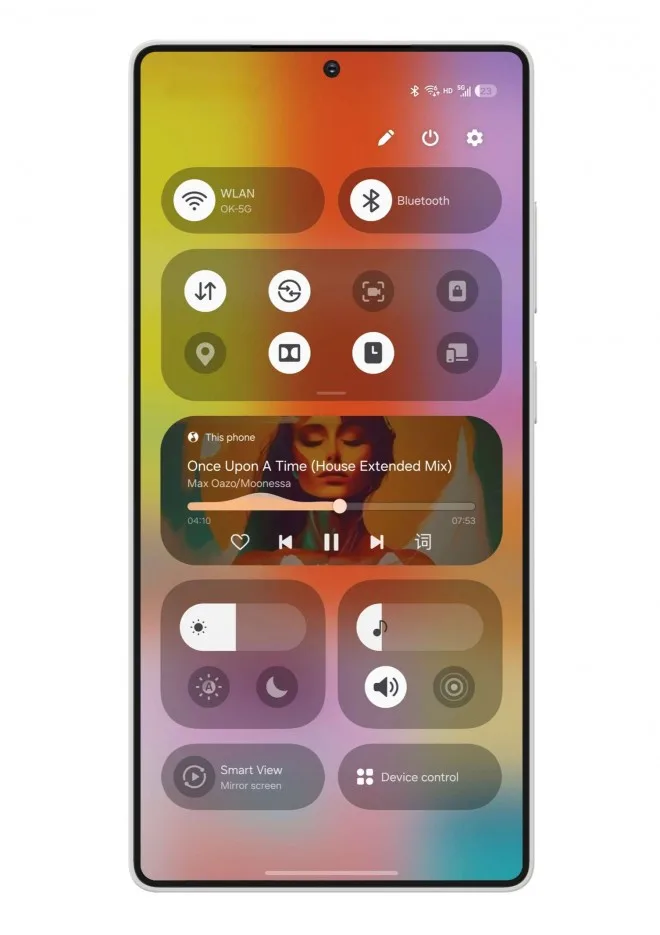
image credit: @UniverseIce
Perhaps the most noticeable change is the new command centre, which some have compared to Apple’s iOS. This redesigned feature is not merely cosmetic; it hints at Samsung’s ambitions to simplify user interaction by creating a more user-friendly and visually appealing space for controlling essential functions. This shift towards a more minimalist design represents a departure from the cluttered interfaces of previous iterations.
The Command Center Overhaul
The biggest highlight of the One UI 7 update is the revamped command centre, or control panel, which will allow users to access key settings quickly. The split notification panel is a central feature of this command centre, which is designed to separate notifications from quick controls, reducing distractions and making management easier.
- Split Notification Panel: One of the most significant changes in One UI 7 is the separation of notifications and quick settings. The split-panel design places notifications on the left and quick controls on the right. This allows users to focus on essential updates without being overwhelmed by too many elements at once. The clean layout, which features rounded corners and more white space, is inspired by minimalist design trends. Reports suggest that this layout is intended to provide a smoother, more organized user experience, with fewer interruptions when checking notifications and accessing settings.
- Customizable Shortcuts: In line with Samsung’s tradition of customization, the new command centre will reportedly allow users to customize their quick settings shortcuts. This includes adding or removing frequently used toggles, such as Wi-Fi, Bluetooth, and Do Not Disturb. The interface will offer deeper customization options for organizing settings according to personal preferences, providing a highly individualized user experience.
- New Icons and Animations: The icons within the new command centre have been revamped with a rounded, modern design. The smooth animations accompanying transitions between screens add a touch of sophistication. These subtle changes enhance the overall visual appeal of One UI 7, providing a more fluid interaction when navigating between settings and functions.
- App Drawer Redesign: Another aspect of One UI 7 that’s getting a facelift is the app drawer. The renderings suggest a new design that complements the streamlined aesthetics of the command centre. The app drawer will feature rounded corners and a simplified structure, making it easier to locate and access apps. While the functional aspects of the app drawer remain the same, the visual updates bring a fresh, modern feel that aligns with the broader changes to the user interface.
Inspiration from iOS?
While the changes in One UI 7 are receiving praise for their usability and streamlined design, some critics and fans have noted that the updated command centre draws inspiration from Apple’s iOS. The split notification panel and the rounded corners bear a strong resemblance to the design language of iOS, prompting some to question whether Samsung is deliberately adopting elements from its competitor’s interface.
However, despite the comparisons, Samsung has emphasized that One UI 7 is not a direct copy of iOS. The design may share certain visual similarities, but Samsung’s interface continues to offer more customization options and maintains its identity as a feature-rich Android skin. The open nature of Android allows users to tailor their experience far more than iOS, which remains more restricted in terms of personalization. Samsung’s fans are likely to appreciate the balance between fresh design elements and functional flexibility that One UI 7 offers.
Performance Improvements
Alongside these visual changes, performance optimizations are also expected. One UI 7 will launch with Android 15, offering enhancements in speed, security, and app compatibility. Samsung is working to ensure that the software runs seamlessly on its upcoming Exynos 2500 and Snapdragon 8 Gen 4 processors, depending on the region. The combination of cutting-edge hardware and a refined software experience is expected to result in smoother performance, faster app launches, and better battery management.

Conclusion
The Samsung Galaxy S25 Ultra and One UI 7 are shaping up to be significant milestones for Samsung. The revamped command centre, featuring a split notification panel, new icons, and customizable quick settings, marks a significant evolution in the company’s interface design. While the influence of iOS is evident in certain design elements, Samsung maintains its identity by offering an experience that blends visual appeal with powerful customization options.
As we approach the official release of the Samsung Galaxy S25 Ultra, it will be interesting to see how One UI 7 is received by users and how it compares to the competition in the ever-evolving smartphone market.
source | source | source | source | source