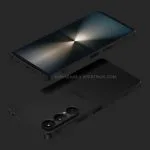So, you’ve got your shiny new Google Pixel 9 Pro XL, and you’re itching to make the most of its cutting-edge features. One of the most convenient features of this flagship device is wireless charging. Say goodbye to tangled cables and worn-out charging ports—charging your Pixel 9 Pro XL is now as simple as placing it on a pad.
But, before you dive in, it’s essential to know the ins and outs of wireless charging to ensure you’re doing it right. In this guide, we’ll walk you through everything you need to know about wirelessly charging your Google Pixel 9 Pro XL. We’ll cover everything from the basics of wireless charging, and choosing the right charger, to troubleshooting common issues. Let’s jump right in!
What is Wireless Charging?
Before we get into the nitty-gritty of charging your Google Pixel 9 Pro XL, let’s take a quick detour to understand what wireless charging actually is.
# Understanding Wireless Charging
Wireless charging, also known as inductive charging, uses electromagnetic fields to transfer energy between two objects. Sounds like something out of a sci-fi movie, right? But it’s pretty straightforward. Here’s how it works:
- Charging Pad: The wireless charger (charging pad) contains a coil of wire. When you plug the pad into a power source, electricity flows through the coil, creating an electromagnetic field.
- Receiver Coil in Phone: Your Google Pixel 9 Pro XL has a similar coil inside it. When you place the phone on the pad, the electromagnetic field induces a current in the coil inside your phone.
- Battery Charging: This current is then converted into direct current (DC), which charges the battery.
# Types of Wireless Chargers

Not all wireless chargers are created equal. Here are the main types you might come across:
- Qi Chargers: Pronounced “chee,” Qi is the most common standard for wireless charging, and it’s what your Pixel 9 Pro XL supports. Qi chargers are widely available and come in various forms—from pads to stands.
- Magnetic Chargers: These chargers use magnets to snap your phone into place, ensuring perfect alignment every time. While they offer convenience, they might not be necessary for everyone.
- Fast Wireless Chargers: These chargers support higher wattages, charging your phone faster. However, not every phone can handle these speeds, so it’s essential to check compatibility.
# Why Wireless Charge?
Why should you even bother with wireless charging when you’ve got a perfectly good charging cable? Here’s why:
- Convenience: No more fumbling with cables or worrying about whether you’ve plugged it in the right way. Just drop your phone on the pad and let it charge.
- Less Wear and Tear: Charging ports can wear out over time, especially if you’re constantly plugging and unplugging cables. Wireless charging reduces this wear and tear.
- Clean and Tidy: Wireless charging pads eliminate the clutter of cables on your desk or bedside table, giving you a cleaner, more organized space.
How to Wireless Charge Google Pixel 9 Pro XL
Now, onto the main event—how to wirelessly charge your Google Pixel 9 Pro XL. Follow these steps, and you’ll be charging without wires in no time.

# Step 1: Get a Compatible Wireless Charger
The first thing you need is a wireless charger that’s compatible with your Pixel 9 Pro XL. Since the device supports Qi wireless charging, any Qi-certified charger will do the trick. However, to get the best performance, it’s recommended to use a charger that supports fast wireless charging.
# Tips for Choosing a Wireless Charger
- Look for Qi Certification: This ensures the charger meets safety and efficiency standards.
- Check Wattage: A 10W charger will give you standard charging speeds, while a 15W charger offers faster charging.
- Consider the Design: Some chargers are flat pads, while others are stands that prop your phone up. Choose one that fits your lifestyle.
# Step 2: Set Up the Wireless Charger
Once you’ve got your charger, it’s time to set it up.
- Plug It In: Connect the wireless charger to a power outlet using the cable and adapter that came with it. If you’re using a third-party charger, make sure the adapter supports the charger’s required wattage.
- Place It on a Flat Surface: Ensure the charger is on a flat, stable surface. Avoid placing it on metal surfaces, as they can interfere with charging.
# Step 3: Place Your Pixel 9 Pro XL on the Charger
Now, for the easy part—charging your phone.
- Position Your Phone: Place your Google Pixel 9 Pro XL on the wireless charger with the screen facing up. The phone’s back should be aligned with the charger’s centre. You’ll feel a slight vibration or see a charging icon pop up on your screen to indicate that it’s charging.
- Let It Charge: Once your phone is properly positioned, you can leave it to charge. Wireless charging might be slightly slower than wired charging, especially if you’re using a standard-speed charger. However, it’s much more convenient, especially for overnight charging.
# Step 4: Monitor Charging Progress
While wireless charging is designed to be hassle-free, it’s still a good idea to keep an eye on your phone while it’s charging.
- Check the Charging Icon: Your phone will display a charging icon on the screen or in the status bar to indicate that it’s charging. If the icon doesn’t appear, reposition your phone on the charger.
- Avoid Overheating: Wireless charging can generate heat, so make sure your phone isn’t getting too hot. If it feels unusually warm, remove it from the charger and let it cool down.
- Use the Right Case: Some thick or metal phone cases can interfere with wireless charging. If your phone isn’t charging, try removing the case and see if that solves the issue.
# Step 5: Remove the Phone When Charged
Once your Pixel 9 Pro XL is fully charged, simply lift it off the charger. It’s as easy as that! You don’t have to worry about overcharging, as modern smartphones are smart enough to stop drawing power when the battery is full.
Common Wireless Charging Issues and How to Fix Them
Wireless charging is generally reliable, but like anything tech-related, things can sometimes go awry. Here are some common issues you might encounter and how to fix them.

# Phone Not Charging
If your Google Pixel 9 Pro XL isn’t charging wirelessly, here are a few things to check:
- Alignment: Ensure your phone is properly aligned with the centre of the charger.
- Case Interference: As mentioned earlier, some phone cases can interfere with wireless charging. Try removing the case to see if it helps.
- Charger Compatibility: Double-check that your charger is Qi-certified and compatible with your phone.
- Power Source: Make sure the charger is plugged in and receiving power. You’d be surprised how often this gets overlooked!
# Slow Charging
If your phone is charging slowly, consider the following:
- Charger Wattage: Ensure you’re using a charger that supports fast charging. A 15W charger will charge your phone faster than a 10W one.
- Background Activity: If you’re using your phone while it’s charging, especially for power-hungry tasks like gaming or streaming, it’ll charge more slowly.
- Temperature: If your phone or charger is too hot, charging speeds can decrease. Keep them in a cool, well-ventilated area.
# Overheating
Wireless charging generates more heat than wired charging, which can sometimes lead to overheating.
- Ventilation: Ensure your charger is in a well-ventilated area.
- Charger Quality: Cheaper chargers might not have good heat management. Consider investing in a higher-quality charger if overheating is a consistent issue.
- Phone Position: If your phone is getting too hot, try repositioning it on the charger or using a different case.
FAQs
# 1. Can I Use Any Wireless Charger With My Google Pixel 9 Pro XL?
While any Qi-certified charger should work with your Google Pixel 9 Pro XL, using a charger specifically designed for the phone, or one that supports fast wireless charging, will give you the best results.
# 2. Does Wireless Charging Damage My Phone Battery?
Wireless charging is safe for your battery. However, like any charging method, over time, all batteries naturally degrade. Using a high-quality charger and avoiding excessive heat can help maintain your battery’s health.
# 3. Can I Use My Phone While It’s Charging Wirelessly?
Yes, you can use your phone while it’s charging wirelessly, but it might charge more slowly. Activities that generate heat, like gaming or streaming, could also cause your phone to warm up.
# 4. Is Wireless Charging Slower Than Wired Charging?
In general, yes, wireless charging is slower than wired charging, especially when comparing it to fast wired chargers. However, for overnight charging or topping up throughout the day, the speed difference isn’t usually a big deal.
Conclusion
Wireless charging for the Google Pixel 9 Pro XL offers a blend of convenience and ease that makes dealing with cables feel like a thing of the past. Whether you’re looking to declutter your space, reduce wear on your device, or simply enjoy the luxury of charging without plugging in, wireless
Arthur is a senior member of the communications team who has worked at several well-known companies over the past 10 years. As a writer with many years of experience in the technology sector, focusing on reviewing mobile phones and accessories, he has written about many products or has been hands-on with them at some point