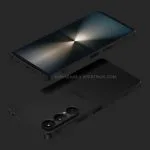How to wireless charge Samsung galaxy s20: Wireless charging date’s back to the ’90s, the trend, however, picked up again when the Apple iPhone released it’s X series. As the name suggests, wireless charging is the process of getting your device charged without the need for wired chargers.
It can also be described as the means of charging your device without connected cables or charging cords. Wireless charging process involves positioning your device on a wireless charger pad, the charger has an induction coil that creates an electromagnetic field, which the receiver coil in the phone converts back into electricity to be supplied into the battery. Samsung Galaxy S20 has a wireless charging feature like every other high-end smartphone.
Here are the following steps involved in the How to wireless charging Samsung Galaxy S20.
How to wireless charge Samsung Galaxy s20

1) Launch the notification panel
To launch the notification panel ,you will have to slide your finger across the home screen from top to bottom.
2) Drag down the quick settings panel from the notification panel
There are short dash lines that represents the quick settings panel in the bottom-centre of the notification panel . Having dragged the quick setting panel ,the notification panel will expand and display more icons.
3) Tap and locate the wireless power share icons
Once you locate the wireless power share icons. The menu that contains the wireless power share instructions will pop up next.
4) Place your Samsung Galaxy s20 face down on a flat surface:

After placing your device face down, get your wireless charging accessory and position it on the back of your phone . This is the best suggested placement to get your device prepared for wireless power share. Make sure the charging accessory is placed at the centre back of your Samsung galaxy S20. Once all of these steps are accurately done, the charging will commence.
5) Remove the accessory when the phone is fully charged:
The accessory can be removed from the back once the phone gets fully charged.
Types of cases that support wireless charging of Samsung galaxy s20:
Spigen Armor Case:
Spigen Armor case is one of the best brands of smartphone cases , especially for the galaxies series. It is considered a heavy-duty case due to it’s high level of protection. The case posses the wireless charging feature.
Burkley Carson magnetic detachable wallet case:
This phone case is a lovely handmade leather smartphone case for Samsung galaxies series too. It has a lot of features including wireless charging.
Otterbox otter + Pop Symmentry case:
Otterbox otter is a popular brand of smartphone case ,It is not limited to Samsung brand ,it caters for other smartphones like iPhones . It is durable, rugged and supports wireless charging.
Tech 21 studio design case:
Tech 21 phone case for Samsung galaxy S20 is a nice product with good qualities, it is wireless charging compatible.
Speck Presidio grip clear case:
This smartphone case has cushioning effects on devices, protective, nice designs ,wireless charging/Qi charging for your Samsung galaxy S20.
Mous limited 3.0 case:
This phone case doesn’t only protect Samsung Galaxy S20, it is also compatible with wireless charging.
Samsung clear view case:
This smartphone case is an official accessory for Samsung Galaxy S20, 4G and 5G compatible, supports wireless charging.
Kerf wood case:
This phone case is a nicely handcrafted wood case for Samsung Galaxy S20. Natural wood protection ,wireless changing.
Totallee thin case:
Totallee case is beautifully built in a slim form ,affordable, offers every day protection for your Samsung galaxy S20, also work with wireless charger.
Snakehive vintage leather wallet case:
Snakehive case is a stylish phone case with authentic design made from genuine leather . This smartphone case has features like card slots, flip cover and fits well on device . wireless charging. Made in Europe and UK.
Advantages of wireless charging:

Wireless charging is a helpful idea for people who finds it difficult to make use of their hands. People with slight disabilities wouldn’t have to go through the stress of sorting cables ,dragging wires and all sorts. Wireless charging makes the process of charging less stressful for individual who fall within this category.
It saves the stress of unwarranted movement. Times when one gets too tired after retiring from some activities, wireless charging turns out the best option in such instance. Wireless charging pad and device can be positioned at close range for easy access.
The frequent usage of wired chargers oftentimes tend to damage the USB port of some devices. The idea of wireless charging obviously helps reduce the damage of USB port, the port is preserved as there isn’t any contact made with it in the process of wireless charging.
The major advantage of wireless charging is the convenience it offers. The process is seamlessly convenient. Many people opted for wireless charging because of the convenience attached to it.
Wireless charging keeps the environment neat, no messy cable all over the place, with wireless, everywhere would look prim and proffer. No tangled wires or fiddling cables, no kids tripping over wires.
Disadvantages of wireless charging:
The process of charging with wireless charging is quite slow. Infact that’s one of the biggest challenge when it comes to wireless charging. The charging pace of wireless charger is quite slow compared to wired chargers. For people who likes fast charging, wireless charging might become frustrating with it’s slow pace.
Not every device supports wireless charging feature. It is limited to recent brand of smartphone. Only latest device users have access to
This feature.
Wireless charging is mostly for expensive brand of smartphones such as: Samsung galaxies, and latest iPhone releases.
Wireless charging doesn’t give room for multi-tasking, unlike wired chargers. When using a wireless charger there is little or nothing you can do with your phone because the moment your device gets detached from it’s charging pad, it will stop charging automatically. On the other hand, a lot can be done even while charging your device. Activities like texting, chatting, surfing the internet, can take place while charging with a wired charger.
How to wireless charge Samsung Galaxy s20: Conclusion
Wireless charging the Samsung Galaxy S20 is the most convenient way of charging the device without having to worry about trailing wires. However, wired chargers can be quicker at fully charging the S20 in a short space of time. The choice between wireless or wired charging would be down to users preference as each method has advantages and disadvantages. We hope this How to wireless charge Samsung Galaxy s20 will be of use to you in exploring the full potential of the S20 and S20 Plus.
Arthur is a senior member of the communications team who has worked at several well-known companies over the past 10 years. As a writer with many years of experience in the technology sector, focusing on reviewing mobile phones and accessories, he has written about many products or has been hands-on with them at some point